No time to go out and pay your electric bills? Here’s an easy way to settle it online using GCash.
Step 1: Open GCash application. Select Bills.
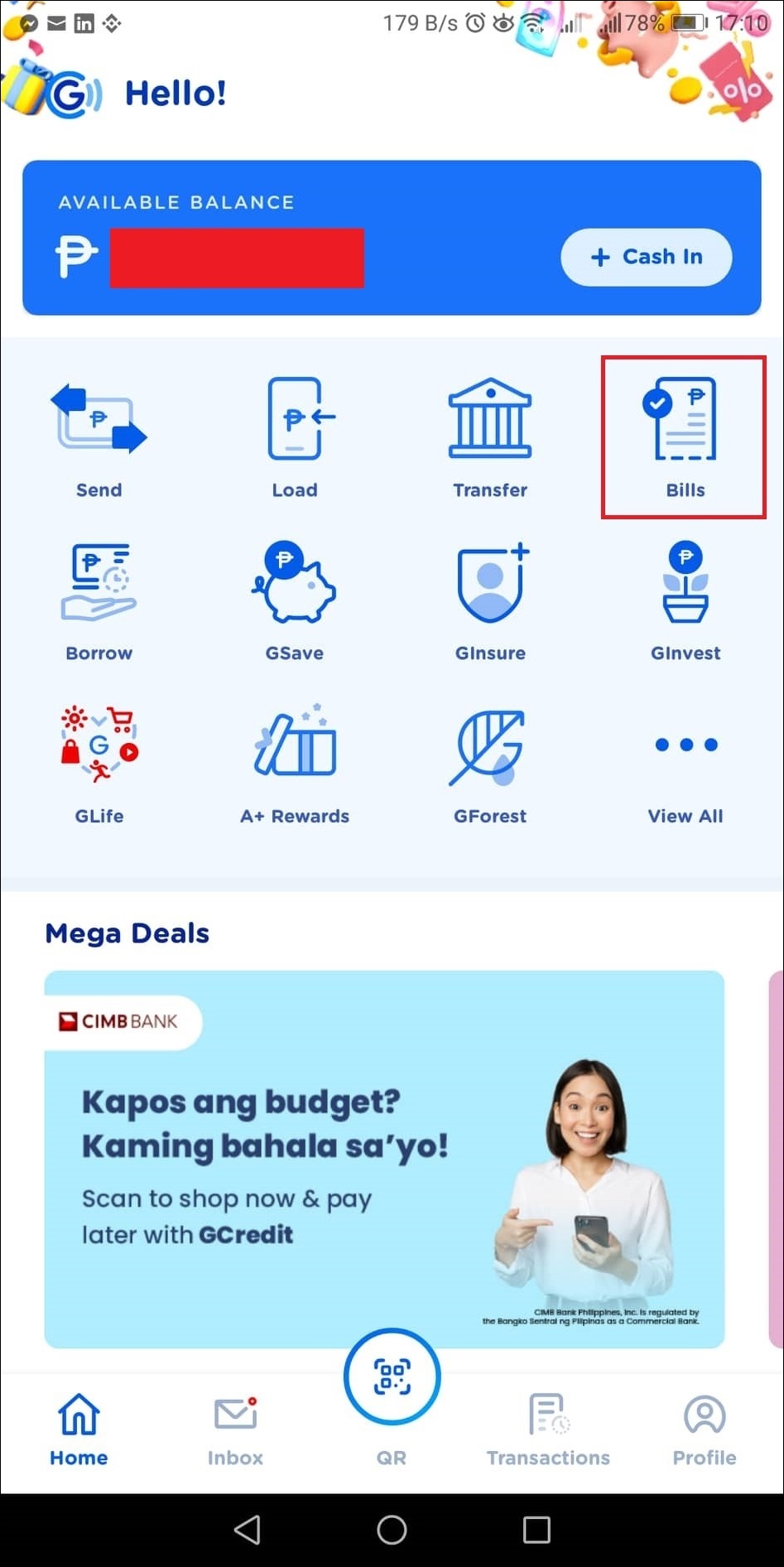
Step 2: Select Electric Utilities.
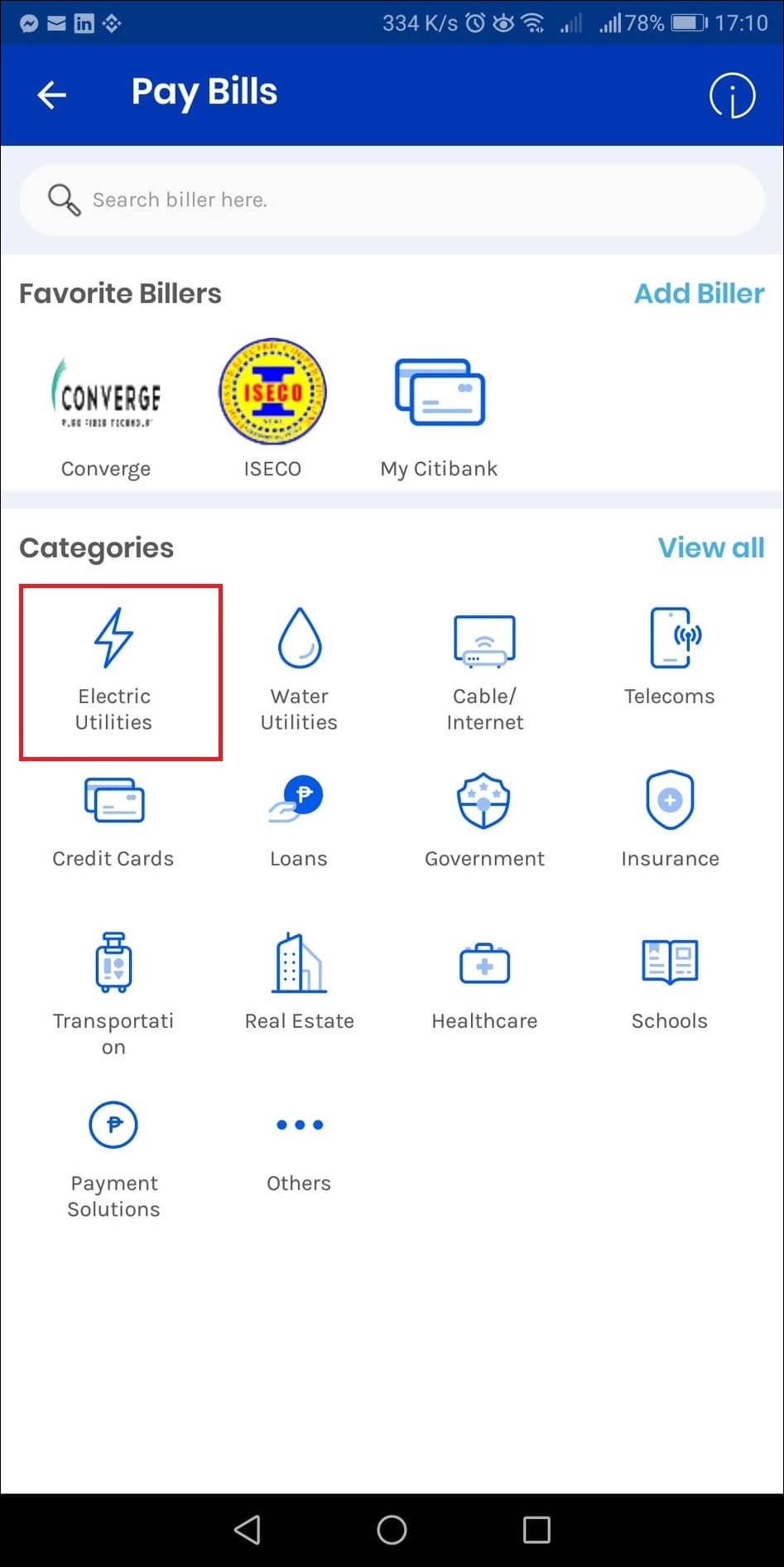
Step 3: Use search bar on top to look for your electric cooperative or provider. For me it’s ISECO.
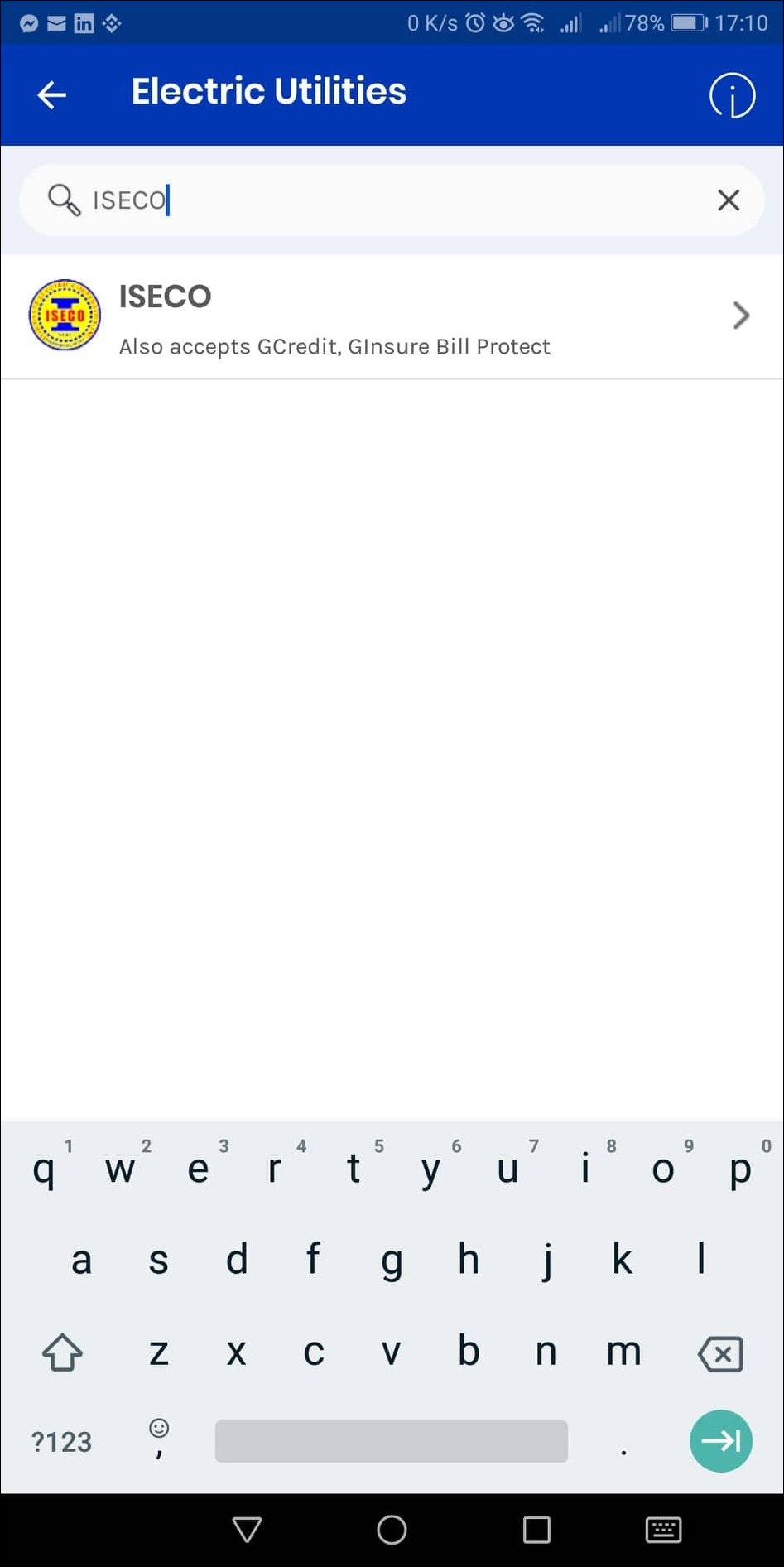
Step 4: Enter Amount, your Account Number without the dash, and your Account Name. You have the option to avail a GInsure Bill Protect but for me I make sure this one is always unchecked. This feature is unchecked by default. Click the following link GInsure Bill Protect if you want to know more about this feature. Click Next to confirm payment.
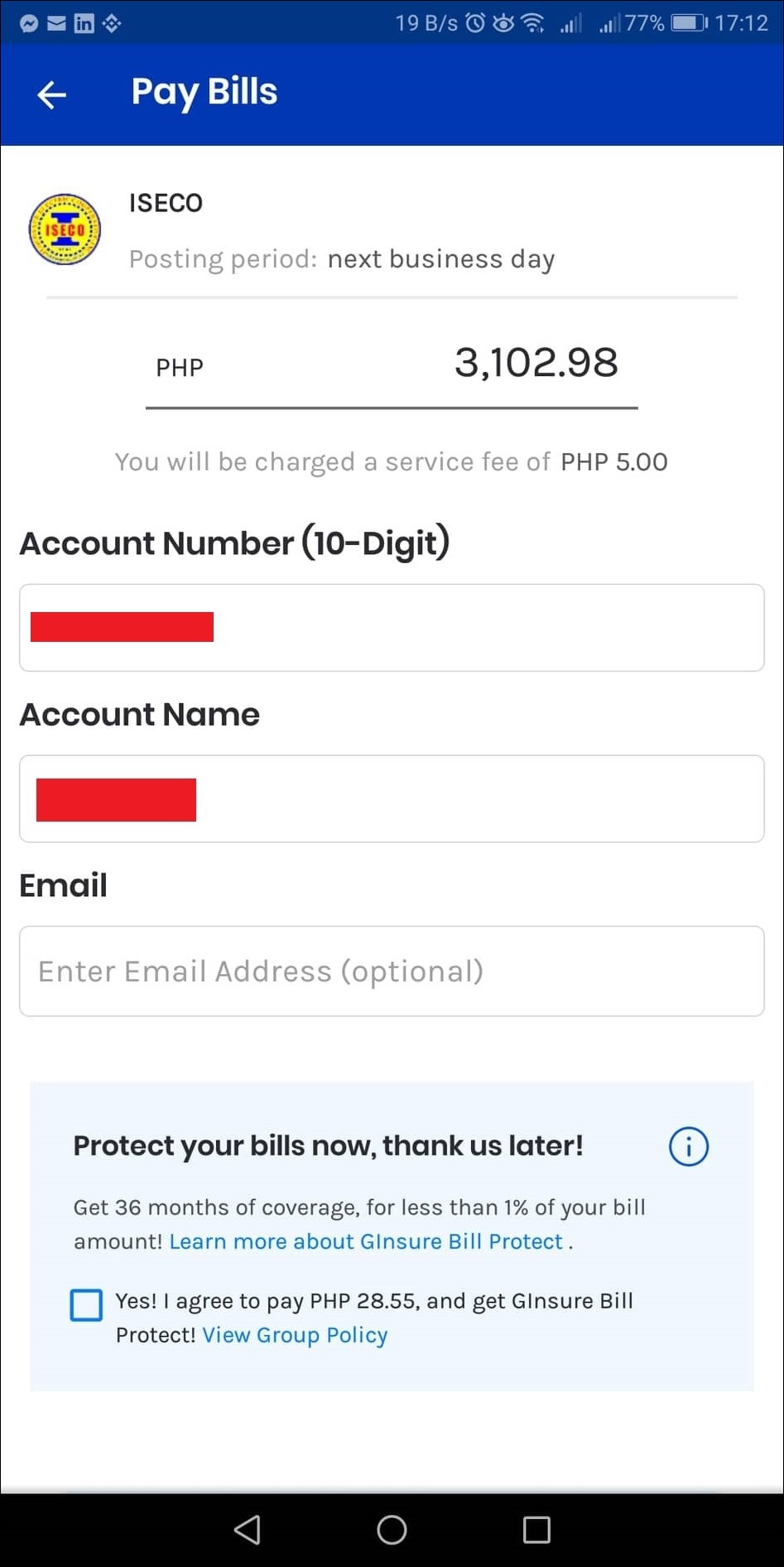
And finally, payment receipt will be shown. Download it or make a screenshot for reference.
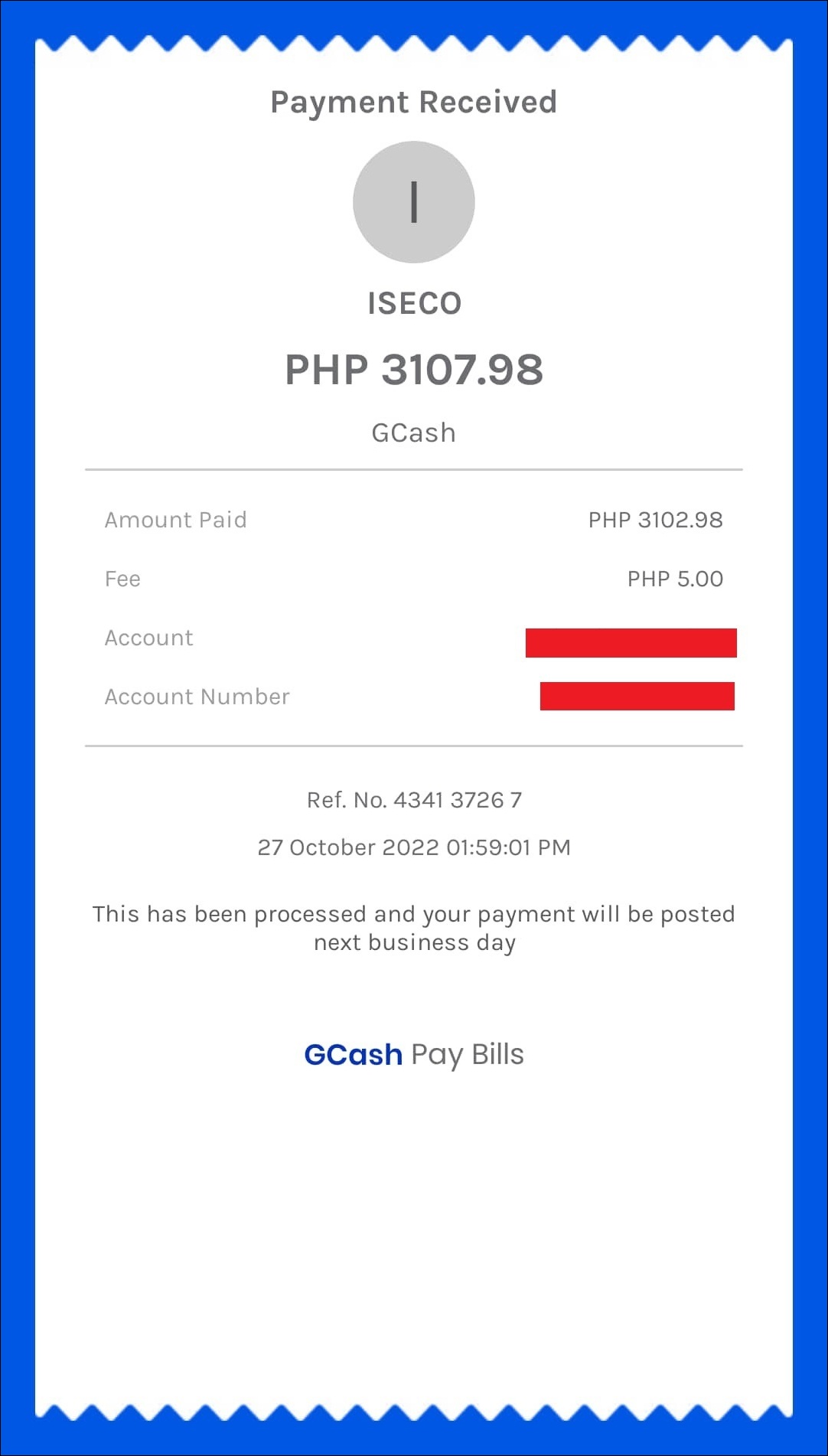
*The additional fee may change from time to time and may vary depending on the electric utility.
What did you save?
- Time
- Effort
- Fare



1 Pingback