Curious when your Cignal TV Prepaid subscription ends? Here are three quick steps to check your expiration date online.
✅ Step 1: Go to the Load Inquiry Page
Visit the official Cignal TV Prepaid Load Inquiry page:
👉 https://cignal.tv/article/2865/prepaid-load-inquiry
✅ Step 2: Enter Your Account Number
On the page, type in your Cignal TV account number in the provided field, then click the Submit button.
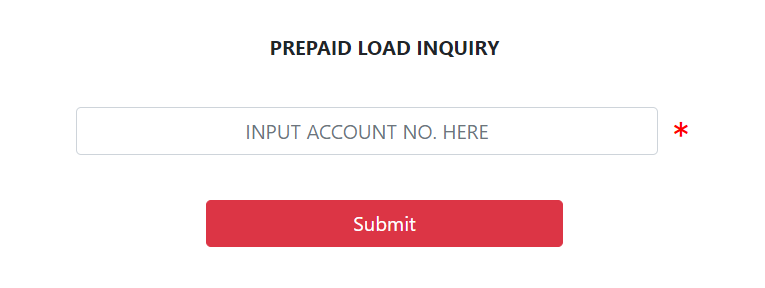
✅ Step 3: View Your Expiration Date
After submitting, your account details will appear—look for the expiration date of your current load.
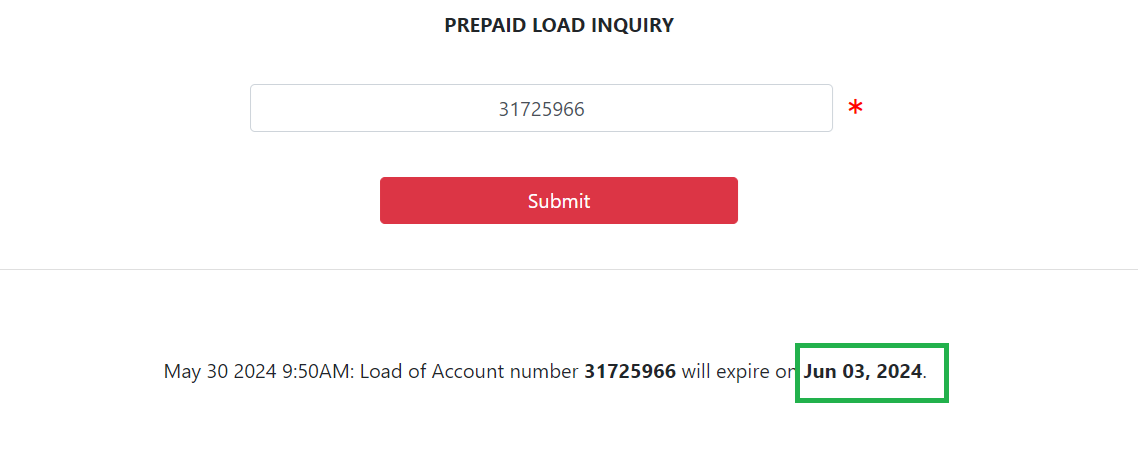


Leave a Reply